Removing a patient from a care home
To remove a patient from a care home:
-
From the select MDS
 .
. -
From the Care home drop down menu, select the required care home.
-
Select the patient you want to remove and select Remove patient from home
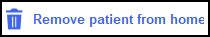 .
.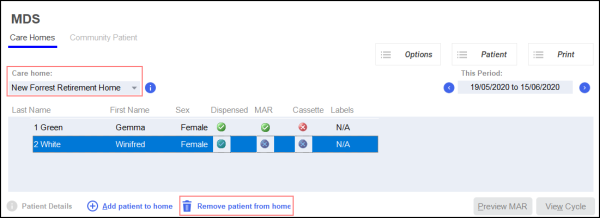
-
The Remove Patient screen displays. Select Yes
 to confirm.
to confirm.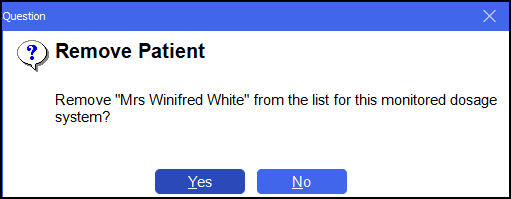
-
The patient is removed from the care home.
Removing a Patient from a Care Home (0:31)